GitHub Actions - Publishing to nuget.org
GitHub Actions
GitHub provides GitHub Actions to help with automating workflows. We can design CI-CD pipelines and also apply policies on branches using them. The action workflows can be saved to a git repo as a yml file. Along with build, test & deploy, GitHub Actions can help with code reviews, branch management and issue triaging as well.
Basics
The basics of GitHub Actions are covered in Core concepts for GitHub Actions. The overall summary is as follows:
- Step: A step is an individual task that can run commands or actions. Actions are the smallest portable building block of a workflow.
- Job: A set of steps that execute on the same runner constitute a job.
- Workflow: A configurable automated process, consisting of one or more jobs.
- Workflow File: The YAML file that defines your workflow configuration with at least one job. This file lives in the root of your GitHub repository in the .github/workflows directory.
Simple action
Let’s have a look at a simple workflow file.
name: ADOSCloneAllRepos CI-CD
on:
push:
branches: [ master ]
pull_request:
branches: [ master ]
jobs:
build:
runs-on: windows-latest
steps:
- uses: actions/checkout@v2
- name: Setup .NET Core
uses: actions/setup-dotnet@v1
with:
dotnet-version: 3.1.101
- name: Install dependencies
run: dotnet restore
- name: Build
run: dotnet build --configuration Release --no-restore
- name: Test
run: dotnet test --no-restore --verbosity normal
- name: Upload math result for job 2
uses: actions/upload-artifact@v1
with:
name: ADOSCloneAllRepos
path: ADOSCloneAllRepos\bin\Release\netcoreapp3.1This workflow, named as ADOSCloneAllRepos CI-CD, gets triggered on when we push changes to master or create a pull request on the master. This is controlled by the on block,
on:
push:
branches: [ master ]
pull_request:
branches: [ master ]After the on, we need to start the jobs jobs and it needs to specify which kind of agent it needs to run on. Here we specify runs-on: windows-latest.
The steps now have a set of uses which are actions from GitHub Marketplace. Some are predefined, such as run which executes a command in a prompt.
The key thing to understand here is, unlike publish build artefacts task in Azure pipelines, GitHub Actions uses actions/upload-artifact@v1. Because theoretically, the workflow is uploading the artifact to GitHub.
So this workflow, builds, tests and publishes a dotnet core artifact.
Automated versioning using GitVersion
A major challenge in CI-CD and package management is versioning. In simple cases we can use GitVersion and we can also use it in GitHub Actions workflow. The steps have to change a bit for this:
steps:
- uses: actions/checkout@v2
- name: Fetch all history for all tags and branches
run: git fetch --prune --unshallow
- name: Install GitVersion
uses: gittools/actions/gitversion/setup@v0.9.2
with:
versionSpec: '5.2.x'
- name: Use GitVersion
id: gitversion # step id used as reference for output values
uses: gittools/actions/gitversion/execute@v0.9.2
- name: Setup .NET Core
uses: actions/setup-dotnet@v1
with:
dotnet-version: 3.1.101
- name: Install dependencies
run: dotnet restore
- name: Build
run: dotnet build --configuration Release --no-restore -p:Version=${{ steps.gitversion.outputs.semVer }}After the checkout, we need to fetch all history, hence the run: git fetch --prune --unshallow. Then we install GitVersion 5.2.x, more on this is available at use-actions on the marketplace.
Then we run GitVersion,
- name: Use GitVersion
id: gitversion # step id used as reference for output values
uses: gittools/actions/gitversion/execute@v0.9.2Notice that we provide an id for the step so that we can access the output of the step in the build step as ${{ steps.gitversion.outputs.semVer }}.
GitHub action secret management
Secret management is an essential part of any CI-CD pipeline. Especially when it is open source on GitHub. Fortunately, it is very easy to manage our secrets on GitHub Actions. The steps are:
- Add secret on repository’s Secrets settings:
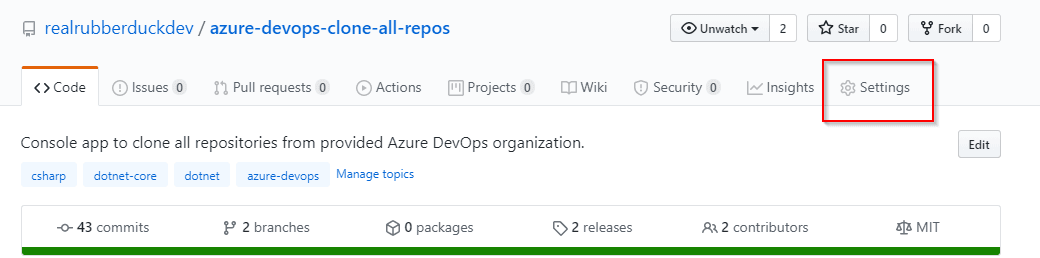
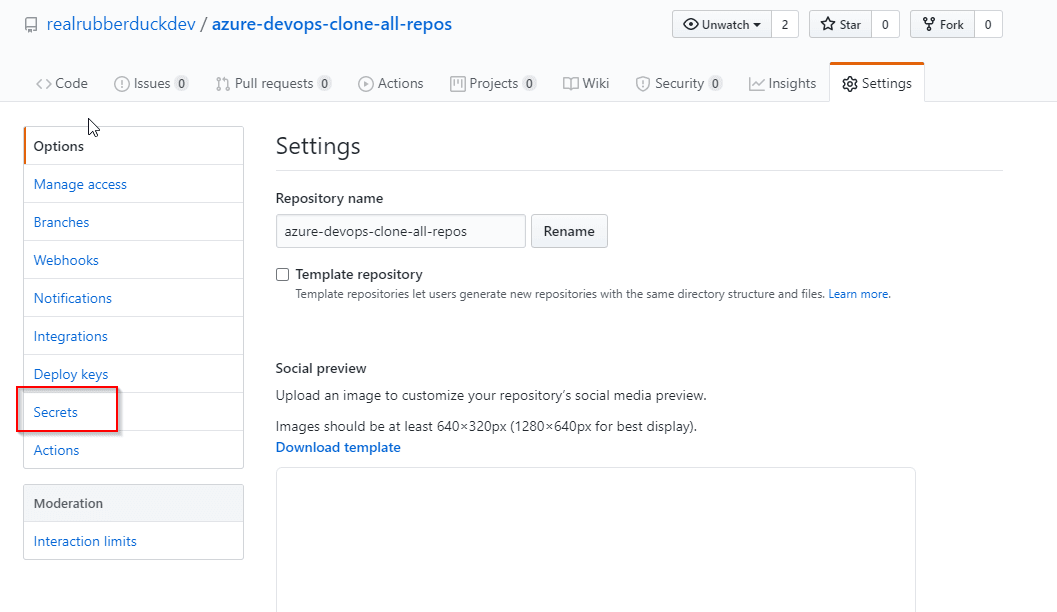
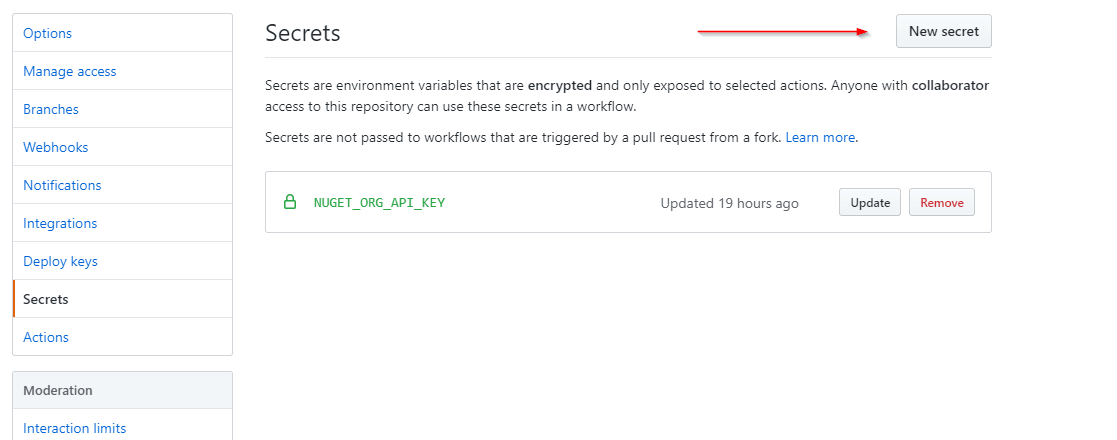
- Then access secret in workflow file as
${{ secrets.NUGET_ORG_API_KEY }}.
Note that GITHUB_TOKEN is a special predefined secret.
Multijob action
A single workflow can have one or more jobs. For the case we have been working on, let’s have two jobs. One to Build and test and second one to Publish to nuget.org.
jobs:
build:
name: Build and test
runs-on: windows-latest
steps:
- name: Setup .NET Core
uses: actions/setup-dotnet@v1
with:
dotnet-version: 3.1.101
- name: Install dependencies
run: dotnet restore
- name: Build
run: dotnet build --configuration Release --no-restore -p:Version=1.0.0
- name: Test
run: dotnet test --no-restore --verbosity normal
- name: Upload ADOSCloneAllRepos
uses: actions/upload-artifact@v2
with:
name: ADOSCloneAllRepos
path: ADOSCloneAllRepos\bin\Release\ADOSCloneAllRepos.1.0.0.nupkg
publish_package:
name: Publish to nuget.org
needs: build
runs-on: windows-latest
steps:
- name: Download build artifact
uses: actions/download-artifact@v1
with:
name: ADOSCloneAllRepos
- name: Setup .NET Core
uses: actions/setup-dotnet@v1
with:
dotnet-version: 3.1.101
- name: Push package to nuget.org
run: dotnet nuget push ./ADOSCloneAllRepos/ADOSCloneAllRepos.1.0.0.nupkg -k ${{ secrets.NUGET_ORG_API_KEY }} -s https://api.nuget.org/v3/index.jsonThe first job, builds, tests and uploads artifact to GitHub. The second publish_package job gets the artifact from the previous job and publishes to nuget.org.
Notice the needs: build. That tells the workflow that publish_package has a dependency on build job and hence has to run sequentially. The jobs will run in parallel by default.
Conditional job
We can run the publish_package job conditionally, say only if the merge is to master then only we publish the package by adding if: github.ref == 'refs/heads/master' before steps as below:
publish_package:
name: Publish to nuget.org
needs: build
runs-on: windows-latest
if: github.ref == 'refs/heads/master'
steps:Final action yml
Let’s put all these together into one final workflow yml. The objective being, we build and test for a push to any branch or PR to master. But we publish only on push to master.
name: ADOSCloneAllRepos CI-CD
on:
push:
branches: [ '*' ]
pull_request:
branches: [ master ]
jobs:
build:
name: Build and test
runs-on: windows-latest
# Map a step output to a job output
outputs:
semVer: ${{ steps.gitversion.outputs.semVer }}
steps:
- uses: actions/checkout@v2
- name: Fetch all history for all tags and branches
run: git fetch --prune --unshallow
- name: Install GitVersion
uses: gittools/actions/gitversion/setup@v0.9.2
with:
versionSpec: '5.2.x'
- name: Use GitVersion
id: gitversion # step id used as reference for output values
uses: gittools/actions/gitversion/execute@v0.9.2
- name: Setup .NET Core
uses: actions/setup-dotnet@v1
with:
dotnet-version: 3.1.101
- name: Install dependencies
run: dotnet restore
- name: Build
run: dotnet build --configuration Release --no-restore -p:Version=${{ steps.gitversion.outputs.semVer }}
- name: Test
run: dotnet test --no-restore --verbosity normal
- name: Upload ADOSCloneAllRepos
uses: actions/upload-artifact@v2
with:
name: ADOSCloneAllRepos
path: ADOSCloneAllRepos\bin\Release\ADOSCloneAllRepos.${{ steps.gitversion.outputs.semVer }}.nupkg
publish_package:
name: Publish to nuget.org
needs: build
runs-on: windows-latest
if: github.ref == 'refs/heads/master'
steps:
- name: Download build artifact
uses: actions/download-artifact@v1
with:
name: ADOSCloneAllRepos
- name: Setup .NET Core
uses: actions/setup-dotnet@v1
with:
dotnet-version: 3.1.101
- name: Push package to nuget.org
run: dotnet nuget push ./ADOSCloneAllRepos/ADOSCloneAllRepos.${{needs.build.outputs.semVer}}.nupkg -k ${{ secrets.NUGET_ORG_API_KEY }} -s https://api.nuget.org/v3/index.json
- name: Tag commit
uses: tvdias/github-tagger@v0.0.1
with:
repo-token: "${{ secrets.GITHUB_TOKEN }}"
tag: "${{needs.build.outputs.semVer}}"Notice the mapping of job output at build, where it maps GitVersion output to a variable called semVer which can then be accessed at the next job.
build:
name: Build and test
runs-on: windows-latest
# Map a step output to a job output
outputs:
semVer: ${{ steps.gitversion.outputs.semVer }}Conclusion
GitHub Actions are really powerful and make automation easy on GitHub (also on GitHub Enterprise). For full code check azure-devops-clone-all-repos. GitHub Actions documentation is a great starting point as well. Special thanks to Timboski for helping with the project.